How to Install Authorgraph in a Facebook Tab
Wouldn't it be great if your readers could request your Authorgraph straight from your Facebook page? Well, now they can! Here's how to add your Authorgraph page as a tab inside your Facebook page.
- Click this link to add the Authorgraph app as a Facebook tab.
- You should see a page that looks like this:
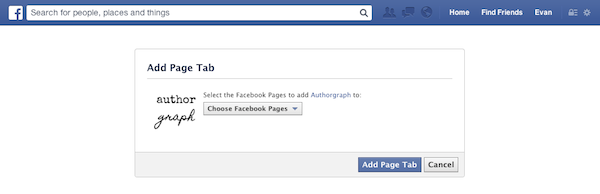
- Next, select which page(s) you'd like to add the Authorgraph tab to.
- You'll then be taken to the Authorgraph website. (Note: you may need to log-in using your author account if you aren't already signed in)
- If everything worked correctly, you'll see the following screen:
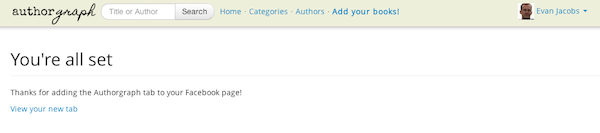
- Click the "View your new tab" link to see your Authorgraph page inside a tab on your Facebook page!